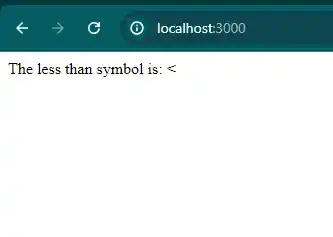How to add less than symbol in react js?
July 21, 2024Hi Friends 👋,
Welcome To aHoisting!
To add less than symbol in react js, you can use < or {'\u003C'}. It will add less than symbol in react js.
Today, I am going to show you, how to add less than symbol in react js.
Table of contents
- Install and create a new React app.
- Import react component.
- Create a Component.
Let’s start with the first step.
Step 1: Install and create a new React app.
First you have to install the React project. You should use create-react-app command to create a new React project.
npx create-react-app my-app
cd my-app
npm startStep 2: Import react component.
After installing, you have to import your React component.
import React from 'react';Step 3: Create a Component.
You can use < to add less than symbol in react js.
<div>
The less than symbol is: <
</div>Add less than symbol example.
The below code is an example of a React. You have to import React and set < or {'\u003C'} to add less than symbol in react js.
App.js
import React from 'react';
const App = () => {
return (
<div>
The less than symbol is: <
</div>
);
};
export default App;OR
import React from 'react';
const App = () => {
return (
<div>
The less than symbol is: {'\u003C'}
</div>
);
};
export default App;OR
import React from 'react';
const App = () => {
return (
<div>
The less than symbol is: {'<'}
</div>
);
};
export default App;In the above code example, I have used the {'<'} to add less than symbol in react js.
Check the output of the above code.
All the best 👍