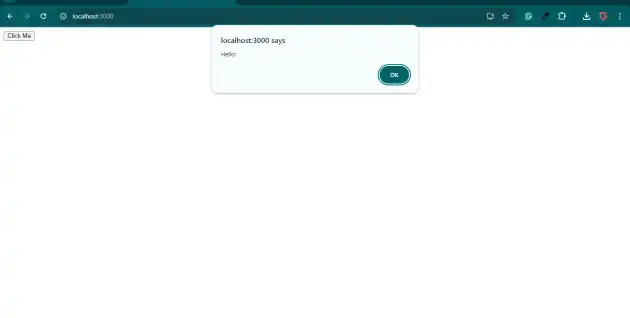How to call javascript function in react js?
September 05, 2024Hi Friends 👋,
Welcome To aHoisting!
To call javascript function in react js, you can use onClick={sayHello}. It will call javascript function in react js.
Today, I am going to show you, how to call javascript function in react js.
Table of contents
- Install and create a new React app.
- Import react component.
- Create a Component.
Let’s start with the first step.
Step 1: Install and create a new React app.
First you have to install the React project. You should use create-react-app command to create a new React project.
npx create-react-app my-app
cd my-app
npm startStep 2: Import react component.
After installing, you have to import your React component.
import React from 'react';Step 3: Create a Component.
You can use onClick={sayHello} to call javascript function in react js.
<div>
<button onClick={sayHello}>Click Me</button>
</div>Call javascript function example.
The below code is an example of a React. You have to import react and set onClick={sayHello} to call javascript function in react js.
App.js
import React from 'react';
function sayHello() {
alert('Hello!');
}
function App() {
return (
<div>
<button onClick={sayHello}>Click Me</button>
</div>
);
}
export default App;In the above code example, I have used the onClick={sayHello} to call javascript function in react js.
Check the output of the above code.
All the best 👍